Overview
Replyke is designed to simplify the development and implementation of social interaction features by offloading much of the backend work. This allows developers to focus on the frontend experience and reduces complexity. Unlike traditional architectures where all interactions pass through a central server, Replyke communicates directly with the client. You can regard Replyke as an opinionated server-as-a-service.Validation Challenges
This approach reduces complexity for developers but introduces unique challenges in ensuring that data remains valid across various custom use cases—especially when dealing with free-form metadata and content validation. Replyke addresses many common validation needs out of the box, such as enforcing data ownership, managing user authorization, and implementing logical constraints like limiting users to a single vote per entity/comment.Webhook Solution
However, for application-specific validation—particularly for custom metadata or complex entity rules—developers need a way to extend Replyke’s built-in capabilities, so they can verify their own unique data structures.To solve this, Replyke leverages a webhook-based system. Developers can define custom validation logic by exposing a webhook on their server, which will be triggered during certain events that might require extra validation. Those events are: Entity creation or update, and User creation or update. This ensures that all relevant data is validated on the developer’s server before the operation is finalized in Replyke. The webhook response determines whether the operation proceeds or is rejected by Replyke, allowing for fine-grained control over data integrity.
Webhooks for Validation
In Replyke’s dashboard developers can set up their webhook under settings. A single webhook is enough, and each payload includes a “type” field to help developers know which event the payload is associated with, and how to handle it. A single shared secret from the Replyke dashboard is sufficient for all webhooks. For reference, the setup for validation webhooks is similar to the notifications webhook integration described in App Notifications Webhook Integration, with the added requirement of sending a signed response. Failure to send a response would lead to Replyke rejecting the operation entirely.Validation Webhook Endpoints
-
User Created
This webhook validates user details before a user is created. The payload includes the following fields:
Field Description projectIdAlways included dataObject containing the user details: - foreignId: If integrating Replyke with an external user system, a foreign ID will be provided.- role: Always “visitor” for new users- email: Optional, user’s email address- name: Optional, user’s name- username: Optional, username- avatar: Optional, URL to the avatar image- bio: Optional, user biography- location: Optional, user’s location- birthdate: Optional, user’s birthdate- metadata: Optional, free-form metadata- secureMetadata: Optional, sensitive data -
User Updated
This webhook validates user details before a user is updated. The payload structure is similar to the one used for user creation but includes only the updated fields within the
dataobject. -
Entity Created
This webhook validates entity details before an entity is created. The payload includes the following fields:
Field Description projectIdAlways included dataObject containing entity details: - foreignId: If entity data is attached to a resource from an external data set, a foreign ID will be provided.- sourceId: Entities could be grouped by source ID to separate entity lists.- userId: Optional, creator’s ID- title: Optional, title of the entity- content: Optional, content of the entity- attachments: Optional, file attachments- mentions: Optional, array of user mentions- keywords: Optional, keywords for the entity- location: Optional, geographic location- metadata: Optional, free-form metadatainitiatorIdOptional, ID of the user initiating the action. Some apps don’t associate entities with the users who created them, which requires userId to remain null. For such projects, this field is useful in the validation stage. -
Entity Updated
This webhook validates entity details before an entity is updated. The payload structure is similar to the one used for entity creation but includes only the updated fields within the
dataobject.
HMAC Signature and Security
To ensure secure communication between Replyke and your server, each webhook request includes an HMAC signature. This signature verifies the authenticity of the request and prevents tampering. The HMAC signature is calculated using the shared secret and the payload.Supporting Functions
These utility functions handle HMAC validation and response signing for webhook security.