React & React Native SDK
Recommended for React developersThe easiest and most efficient integration method with:
- Automatic token management and refresh
- Built-in state management
- Optimized API calls
- Optional pre-built UI components
- Full TypeScript support
REST API
For other frameworks and server-sideDirect API integration for maximum flexibility:
- Works with any framework (Vue, Angular, Svelte, etc.)
- Server-to-server communication
- NodeJS package available
- Full control over implementation
- Manual token management required
React & React Native Client Packages
If your application is built with React or React Native, the client packages drastically simplify integration:Authentication Handling
Authentication Handling
Automatically manages tokens and refreshes them when necessary, so you never have to worry about expired sessions.
State Management
State Management
Seamless updates and reactivity with minimal effort. Changes propagate automatically throughout your app.
Optimized API Calls
Optimized API Calls
Abstracts away API interactions for a smoother developer experience with built-in caching and optimization.
CLI-Based UI Components (Optional)
CLI-Based UI Components (Optional)
Add customizable comment components to your project via CLI. The components are copied into your source code, giving you full ownership and unlimited customization.
Using the API Directly
If your application uses a different framework or you need server-side integration, the REST API provides full flexibility:- Client-Side
- Server-Side
For frameworks like Vue, Angular, or Svelte, make direct API calls from your client application. You’ll need to:
- Handle authentication tokens manually
- Manage state updates yourself
- Implement API call logic
- Consider using the Vanilla JS package for easier integration
Which Option Should You Choose?
| Scenario | Recommended Approach |
|---|---|
| Using React or React Native | Use the client packages (Recommended) |
| Using Vue, Angular, Svelte, or other frameworks | Use the API (Optionally, using the Vanilla JS package) |
| Server-to-server communication | Use the API (Optionally, using the NodeJS package) |