Replyke Components
Replyke has fundamentally changed how developers add comment systems to their applications. We’ve moved from the traditional npm package approach to a CLI-based component distribution system inspired by shadcn/ui.The new philosophy: Copy, paste, customize. Not install and configure.You get source code, not packages. You own your components and can modify anything.
Why the Change?
The old npm package approach had significant limitations:Opaque Abstraction
Opaque Abstraction
Components were black boxes in
node_modules. Users couldn’t see or modify the internal structure, logic, or sub-components without forking the entire package.Limited Customization
Limited Customization
Only surfaces exposed via
styleCallbacks prop could be customized. Want to change the layout? Add a new feature? Remove an element? Not possible without forking.Configuration Hell
Configuration Hell
Styling required passing dozens of callback functions, creating verbose and hard-to-maintain code. Simple color changes needed complex configuration objects.
No True Ownership
No True Ownership
The code lived in
node_modules, not in your source control. Updates risked breaking changes. You were locked into the package’s design decisions.The New Approach
With the CLI-based system, you get complete control:How It Works
Initialize Replyke
Benefits
| Old Approach (npm) | New Approach (CLI) |
|---|---|
Components hidden in node_modules | Source code in your project |
Limited to styleCallbacks prop | Edit source code directly |
| Dozens of callback functions | Minimal props |
| Can’t modify layout or logic | Full control over everything |
| Package updates may break things | You control when and how to update |
| Not in version control | Committed to your repo |
Available Components
Threaded Comments
Reddit-style threaded discussions with:
- Unlimited nesting depth
- Upvote/downvote system
- Visual threading lines
- Collapsible threads
Social Comments
Instagram-style social comments with:
- Single-level nesting
- Heart/like system
- Clean, minimal design
- Top/New/Old sorting
Notification Control
Dropdown notification bell control with:
- Real-time notification updates
- Smart viewport positioning
- Mark as read functionality
- Infinite scroll
Styling Options
Each component comes in two styling variants:Inline Styles
- All styles as
style={{}}objects in JSX - No external dependencies
- Works everywhere
- Easy to find and change colors
- Theme support via conditional logic
Tailwind CSS
- Utility classes for styling
- Requires Tailwind CSS installed
- Dark mode via
dark:prefix - More concise code
- Easy to integrate with design systems
init — you can always switch by re-installing components.
What Gets Installed
When you add a component, you get approximately 25 TypeScript/TSX files:- ✅ Visible in your project
- ✅ Editable
- ✅ TypeScript with full type annotations
- ✅ Documented with inline comments
Required Dependencies
Components are not standalone. They depend on Replyke’s core libraries for:- Comment data fetching & caching
- Real-time updates
- Authentication integration
- Vote/like handling
- Moderation actions
init.
Getting Started
Installation Guide
Set up the CLI and configure your project
Quick Start
Get comments working in under 5 minutes
Customization
Learn how to customize colors, layout, and functionality
Migration Guide
Migrate from old npm packages to CLI
Philosophy
The Replyke CLI follows these principles:- Minimal Props - Components work with just
entityId. No complex configuration required. - Sensible Defaults - Beautiful, accessible styling out of the box.
- Edit, Don’t Configure - Customize by editing source code, not passing config objects.
- Progressive Disclosure - Ignore implementation details until you need to customize.
- Self-Documenting Code - Clear file names, thorough comments, and color palettes documented in headers.
Open Source
All components are open source under the Apache 2.0 license. You can:- Fork and modify freely
- Publish your own variants
- Contribute improvements back to the community
- Use in commercial projects
GitHub Repository: github.com/replyke/cli