commentContainer | single-comment/single-comment.tsx - main div style |
authorName | single-comment/single-comment.tsx - author span |
authorAvatar | single-comment/single-comment.tsx - avatar img |
commentBody | single-comment/single-comment.tsx - body div |
commentBodyText | single-comment/single-comment.tsx - text paragraph |
voteButton | single-comment/vote-buttons.tsx - button styles |
voteButtonUpvote | single-comment/vote-buttons.tsx - upvote button |
voteButtonDownvote | single-comment/vote-buttons.tsx - downvote button |
voteScore | single-comment/vote-buttons.tsx - score display |
replyButton | single-comment/reply-button-and-info.tsx - button style |
threadingLine | single-comment/indentation-threading-lines.tsx - line divs |
indentation | single-comment/indentation-threading-lines.tsx - spacing |
newCommentForm | new-comment-form.tsx - form container |
newCommentTextarea | new-comment-form.tsx - textarea element |
newCommentButton | new-comment-form.tsx - submit button |
modal | modals/comment-menu-modal/comment-menu-modal.tsx |
modalBackground | modals/comment-menu-modal/modal-background.tsx |