Colors & Theming
Change colors to match your brand and implement dark mode.Inline Styles Variant
Color Palette Guides
Component files have color palette documentation in their headers:Light Color → Dark Color
Changing Colors
- Find the color to change using your editor’s search
- Replace with your brand color
Dark Mode (Inline Styles)
Use thetheme prop:
Tailwind CSS Variant
Changing Colors
Option 1: Change Classes Directly
Option 2: Extend Tailwind Config
Dark Mode (Tailwind)
Components usedark: prefix for dark mode:
- Configure Tailwind for class-based dark mode:
- Add
darkclass to parent element: