Legacy Component Documentation
This section preserves documentation for developers still using the old npm packages.Why These Are Deprecated
The npm package approach had significant limitations:- Limited customization: Only surfaces exposed via
styleCallbackscould be styled - Complex configuration: Dozens of callback functions required for styling
- Hidden code: Components lived in
node_modules, not visible or editable - Version lock-in: Updates could break your implementation
- No layout control: Couldn’t rearrange, remove, or add UI elements
Recommended Migration Path
We strongly recommend migrating to the new CLI-based approach:Migration Guide
Complete step-by-step migration guide
New Components Overview
Learn about the CLI-based system
Quick Start
Get started with CLI in under 5 minutes
Benefits
Why CLI is better than npm packages
Legacy Documentation Index
If you need to reference the old npm package documentation:Social Comments (Legacy)
- Component - Using
SocialCommentSection - Provider & Hook - Lower-level control
- Styling -
styleConfiganduseSocialStyle - Callbacks - Interaction callbacks
Threaded Comments (Legacy)
- Component - Using
ThreadedCommentSection - Provider & Hook - Lower-level control
- Styling -
styleConfiganduseThreadedStyle - Callbacks - Interaction callbacks
Advanced (Legacy)
- GIFs & Emojis - Enable GIF and emoji support
npm Package Names
For reference, the legacy packages were: React (Web):@replyke/comments-threaded-react-js@replyke/comments-social-react-js
@replyke/comments-social-react-native
Support Status
| Package | Status | Support |
|---|---|---|
@replyke/comments-threaded-react-js | Deprecated | Security fixes only |
@replyke/comments-social-react-js | Deprecated | Security fixes only |
@replyke/comments-social-react-native | Deprecated | Security fixes only |
Still Have Questions?
Why should I migrate?
Why should I migrate?
The CLI approach gives you:
- Full source code ownership
- Unlimited customization (not just styleCallbacks)
- Simpler API (no complex props)
- Better version control
- Ability to modify layout and functionality
How long will legacy packages be supported?
How long will legacy packages be supported?
Legacy packages will receive security fixes only. No new features or improvements will be added.We recommend migrating when convenient, but there’s no immediate deadline.
Will my data migrate?
Will my data migrate?
Yes. Your existing entities, comments, votes, and user data work seamlessly with CLI components. The backend is unchanged.
Is migration difficult?
Is migration difficult?
Migration is straightforward:
- Install CLI components
- Update imports
- Remove styleCallbacks prop
- Apply customizations in source files
Get Started with CLI
Ready to migrate?Read the Migration Guide
Migration Guide - Complete walkthrough
Apply Customizations
Use the Mapping Guide to apply your old styleCallbacks customizations.
Need help migrating? Join our Discord community or open an issue on GitHub.