Install the package
For React projects, install the Replyke package:For React Native projects, install the React Native-specific package:For Expo managed projects, install the Expo-specific package:
All instructions throughout the documentation apply equally to React and React Native projects.
Create a Project on Replyke's Dashboard
To start working with Replyke, visit the Replyke Dashboard and create a new project. Once your project is set up, you’ll receive a
projectId, which you’ll use to initialize Replyke in your app.Wrap Your App with the ReplykeProvider
The With this setup, your app is now ready to leverage Replyke’s powerful features. For further details, explore the specific sections of this documentation tailored to your needs.
ReplykeProvider component from Replyke should wrap your entire app to provide access to Replyke’s features. Place it at the top level of your application, passing the projectId as a prop. Here’s an example: