Sign Up
Auth Endpoints
Sign Up
Register a new user with credentials and optional profile data
POST
Sign Up
Register a new user by providing required credentials and optional profile data. Returns access and refresh tokens along with user data.
Body Parameters
User’s email address
User’s password
Full name of the user
Unique username (will be automatically lowercased)
URL to the user’s avatar image
Short biography or description
Geolocation object with
longitude and latitude propertiesUser’s birthdate in ISO 8601 format
Custom public metadata that will be returned in API responses
Custom secure metadata (not returned to client, server-side only)
Response
Indicates whether the registration was successful
JWT access token for authenticating API requests
JWT refresh token for obtaining new access tokens
The newly created user object
Error Responses
Missing Required Fields - 400 Bad Request
Missing Required Fields - 400 Bad Request
Server Error - 500 Internal Server Error
Server Error - 500 Internal Server Error
Notes
- Sets an HttpOnly cookie named
replyke-refresh-jwtwith the refresh token. - Access token is returned in the response body.
- Sensitive user data is excluded in the response.
- A webhook is called before user creation to allow project-specific validation.