Request New Access Token
Auth Endpoints
Request New Access Token
Obtain a new access token using a valid refresh token
POST
Request New Access Token
Request a new access token using a valid refresh token. The refresh token can be sent in the request body or as an HttpOnly cookie.
Headers
Can include
replyke-refresh-jwt cookie with the refresh tokenBody Parameters
JWT refresh token (optional if provided via cookie). Cookie takes precedence if both are provided.
Response
Indicates whether the token refresh was successful
New JWT access token (null if no refresh token provided)
Current user object (null if no refresh token provided)
Error Responses
Invalid Refresh Token Structure - 403 Forbidden
Invalid Refresh Token Structure - 403 Forbidden
Token Not Recognized - 403 Forbidden
Token Not Recognized - 403 Forbidden
User Not Found - 403 Forbidden
User Not Found - 403 Forbidden
Invalid or Expired Token - 403 Forbidden
Invalid or Expired Token - 403 Forbidden
Notes
- The
replyke-refresh-jwtcookie takes precedence if both are provided. - Returns null tokens and user object if no token is supplied.